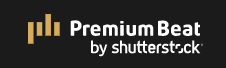Part 5 of 10
You made it! We’re halfway through this introduction to Adobe Premiere and part 5 of this course will not disappoint. Part 5 looks at editing music in Premiere Pro. We’ll take a track and fit it into our desired run time of 30 seconds. I like starting with the music track, especially on promos in this style, because they lay the foundation of the edit.
How the music is cut together and/or looped will determine the pacing of the entire cut, shot choices, and mold how the viewer feels when watching the final edit. You can download the tracks mentioned in the video at the bottom of the page.
Music Selection
It’s time to play DJ. This edit is yours and you have to decide on the vibe of the music. In professional settings these things can be determined by a single client or a team of creatives. After deciding the tone you’d like the video to portray, source music that fits in that category. Sites for royalty free music abound on the internet and some places like YouTube even offer limited free libraries for your projects. If you’re looking for great options to source quality royalty free music, start here:
Possibly the front runner in the royalty free game, Premium Beat offers a huge selection of tracks and includes multiple versions of those tracks. Their site is also a pleasure to navigate.
Audio Jungle is more price friendly than Premium Beat, but the quality is not as curated.
A very affordable subscription service for royalty free music. The quality of content at Artlist is good and the songs are fairly curated. What cannot be beat are their very transparent licensing terms and price.
Another subscription service and my personal favorite. The quality of songs is unmatched, but with incredible quality comes higher prices (depending on usage). Just being transparent, that is not a knock against Music Bed. The service and content they offer is great.
When making initial music pulls, my advice is always pull more than you think you’ll need. That gives you options and prevents you from scouring for music every time you want to try a new cue. Once in the edit, it’s up to your gut to feel what’s right. Many times, that means starting an edit on a cue you like, completely scrapping it because it doesn’t work, and starting over. But that’s getting ahead of myself.
Music Editing
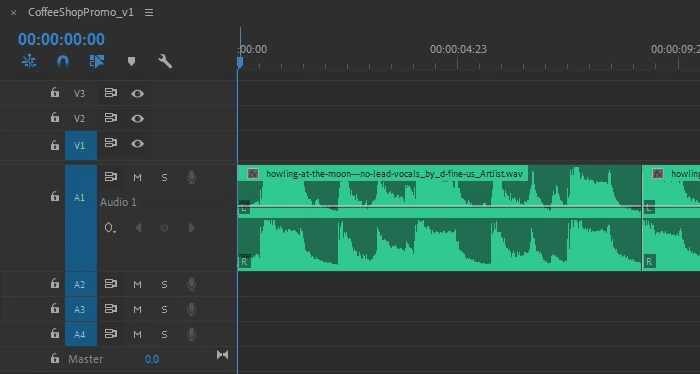
After deciding on a music cue I generally like to drop the entire thing into a sequence and start chopping. I’ll listen to the cue to find the moments that I think would make a good open to the video. Often that’s the start of the song, but not always. I also like to identify key moments in the music that can be used for creating breaks or endings.

When a video calls for it, allow the music to add drama and interest by varying how the music plays. If the music track you’re using is all one level, it’s going to be hard to visually move a story forward.
Up next: Part 6 – Cutting the Video!